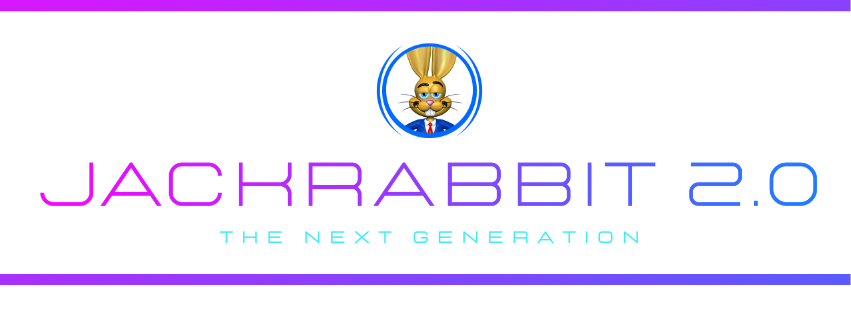Jackrabbit 2.0: Evolving our User Interface
Over the past month, Jackrabbit Class has begun to roll out updates to our product user interface. Some of you may have noticed these changes, so we want to share more information about what we are doing.
Jackrabbit’s cloud-based class management software is packed with product features that help a wide range of youth activity centers run their businesses. From gymnastics gyms to swim schools, dance studios and more- we are always impressed and inspired by the ways people use our application to impact the lives of children in their communities.
We are making a change to our user interface to ensure our class management software continues to be easy for our clients to navigate and understand, as well as maintain a fresh look and feel.
Let’s dig into the updated interface, or as we like to call it- Jackrabbit 2.0
What is Jackrabbit 2.0?
The next generation of Jackrabbit will be just as flexible, robust and configurable as it’s predecessor. We wouldn’t be able to continue to partner with over 6,000 clients if that weren’t the case.
Now it’s time to get real. Over the years we’ve noticed that Jackrabbit looks a little dated. It’s powerful no doubt, but the opportunity to modernize our look exists.
Over the past few years, we’ve implemented minor upgrades to the look and feel of Jackrabbit, but nothing compares to the experience you will feel with the new user interface. Jackrabbit 2.0 truly:
- simplifies your tasks,
- reduces and streamlines the number of steps you need to take to complete your work,
- reduces redundancy so you don’t need to know six different ways to get to the same place,
- and provides a really modern and intuitive experience overall.
Ready to give Jackrabbit’s user interface a try? Start your 30-day free trial today!
Why are changes to Jackrabbit’s user interface needed?
Every enhancement and product feature within Jackrabbit is thoughtfully designed to help your business grow. Before any major change to the application is made, the Jackrabbit Product Team executes a lengthy research process.
When it comes to building a class management software that frees you up so you can spend time doing what you love, we don’t rely on our gut feeling. We research.
This research comes in the form of the Jackrabbit Idea Portal; through conversations clients have with our Support, Onboarding and Client Success teams; we look at data to see how you’re using new and existing features; and we receive valuable feedback from an ever-helpful group of beta testers.
Trust us. When it comes to addressing the needs of our clients and making changes to the product, we get it right. And we do it with your help.
What can I expect from Jackrabbit in the future?
The new user interface of Jackrabbit Class began rolling out early this summer and will continue to evolve over the next few months.
When this exciting journey is complete, you can expect to see a brand new:
- All Families page
- All Students page
- All Classes page
- A Simplified Menu
To hear more about Jackrabbit 2.0 and the Next Generation user experience, check out this on-demand webinar with Directors or Product and Marketing, Tracy and Emily!