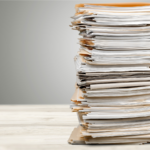At Jackrabbit, we’re all about helping swim school, gymnastics gym, and dance studio owners grow their businesses by giving them the tools they need to get more done in less time. From robust reporting to flexible searches, you can pull the data you need at any time, from anywhere.
Smart Grids have been released throughout the Jackrabbit software over the last couple of years to help you do just that so you can truly work smarter, not harder. If you’re not sure what a Smart Grid is, you’ve come to the right place!
How can Jackrabbit’s Smart Grids help you work smarter?
Before you discover how Smart Grids can help you access more information in less time, let’s take a look at what they are.
Simply put, Smart Grids are a table format of important data in your Jackrabbit account based on the filters and selections you choose. You determine what information you want to see and in what order. But that’s not it – let’s look at the different ways Smart Grids can help you get what you need, faster.
Jackrabbit now has a Smart Grid available for Transactions Search. With the option to message a segmented audience based on specific fees posted or payments processed, you can easily reach:
- Families that recently ordered merchandise that is available for pickup.
- Recital participants with important show information.
- Families attending a competition or a meet with schedule updates.
- And much more!
1. Know what you’re viewing with breadcrumbs
Unfortunately, I am not talking about literal breadcrumbs from your favorite sandwich – that’s a different conversation for a different day. Breadcrumbs in the software world mean ‘trail’. It’s the trail of how you got to the data you are viewing. For example, if you are looking for all active families that have students enrolled in the 2022-23 Session, your breadcrumbs would look like this:
Next to each breadcrumb is an ‘x’ that allows you to quickly eliminate that criteria to see more of your data. Simple and less clicks!
2. Re-order data by sorting columns
Have you ever gotten the information you were looking for but couldn’t quite get it listed in the order you wanted? It’s a bummer, right? Not with Smart Grids! Each column comes equipped with the option to sort by ascending or descending order, allowing you to have more control over the information you are looking at.
3. Change the order of your columns
If you are an organization freak like me (no judgment here), you like to see things in a particular order. Even if it doesn’t make sense to the rest of the world – it’s how your brain best processes the order of information. Smart Grids allow you to reorganize the order of the columns to get your perfect view in a matter of seconds!
PRO-TIP: Like the way you have a Smart Grid customized to your preferences, including filtering and sorting? Save it as a favorite or your default view for easy access.
Check out the how-to steps here
4. Organize data by grouping columns
Jackrabbit’s Smart Grids allow you to customize your data by grouping it based on certain columns in the grid. If you want to see all of your students by age, drag and drop the Age column to segment your students.
5. Select which columns are visible
The best part of Jackrabbit is all the data you have access to search and report on. Depending on what you are looking for, you may not need to see everything. That’s why you have the power to hide the columns you want! You can change this up as often as you like to match the information you are looking for.
For example, if you are prepping a t-shirt order, you can show the columns for t-shirt size, age, and basic student information but hide columns like total weekly hours, birthdays, and the number of classes.
6. Update individual records
In case you haven’t noticed, our Smart Grids are pretty smart. The idea is the grids are a place for you to be able to take action on important tasks from one place. Whether you need to view a family’s account, edit the account, or post fees – a new window opens to allow you to do the work without losing your place on your ‘master list’. (—> Read more about how to take action on a single row)
7. Perform mass actions
Because we believe that there are ways to get your work done easier and faster, there are also options to mass update or change many records at once.
From time to time, you post fees and select the wrong transaction details. Using Transactions Search, you can find those fees and update them to the correct date all at one time. Talk about saving time!
8. Adjust your display
Anytime you are using Smart Grids, you can change your view to show more records (up to 250 per page). Without affecting the load time of the grid, you are able to see more information on one screen without feeling like the page is never-ending. Hello, carpal tunnel.
With the horizontal scroll bar at the bottom to move the grid from left to right and the option to squeeze or expand the grid, you can truly customize what’s displayed.
9. Lock columns for horizontal scrolling
If age is an important factor to see when you are enrolling students into classes (and I imagine a lot of times it is), you can lock the age column so it is always visible when you are scrolling left to right. Each column comes equipped with a lock and unlock option so you can adjust these settings as you move from task to task.
Smart Grids are a great way to maximize your time so you can make your days at the gym, swim school, or dance studio productive. Who doesn’t want to get more done in less time? If you’re ready to streamline your day, get started with Jackrabbit and Smart Grids today at no cost!
Start my free account today
Related Articles:
5 benefits of a new organized menu with Jackrabbit
Customized Views: Why you need them and how to use them
How Jackrabbit Class encourages a seamless work strategy
Data Visualization: How it can help you grow your youth activity center