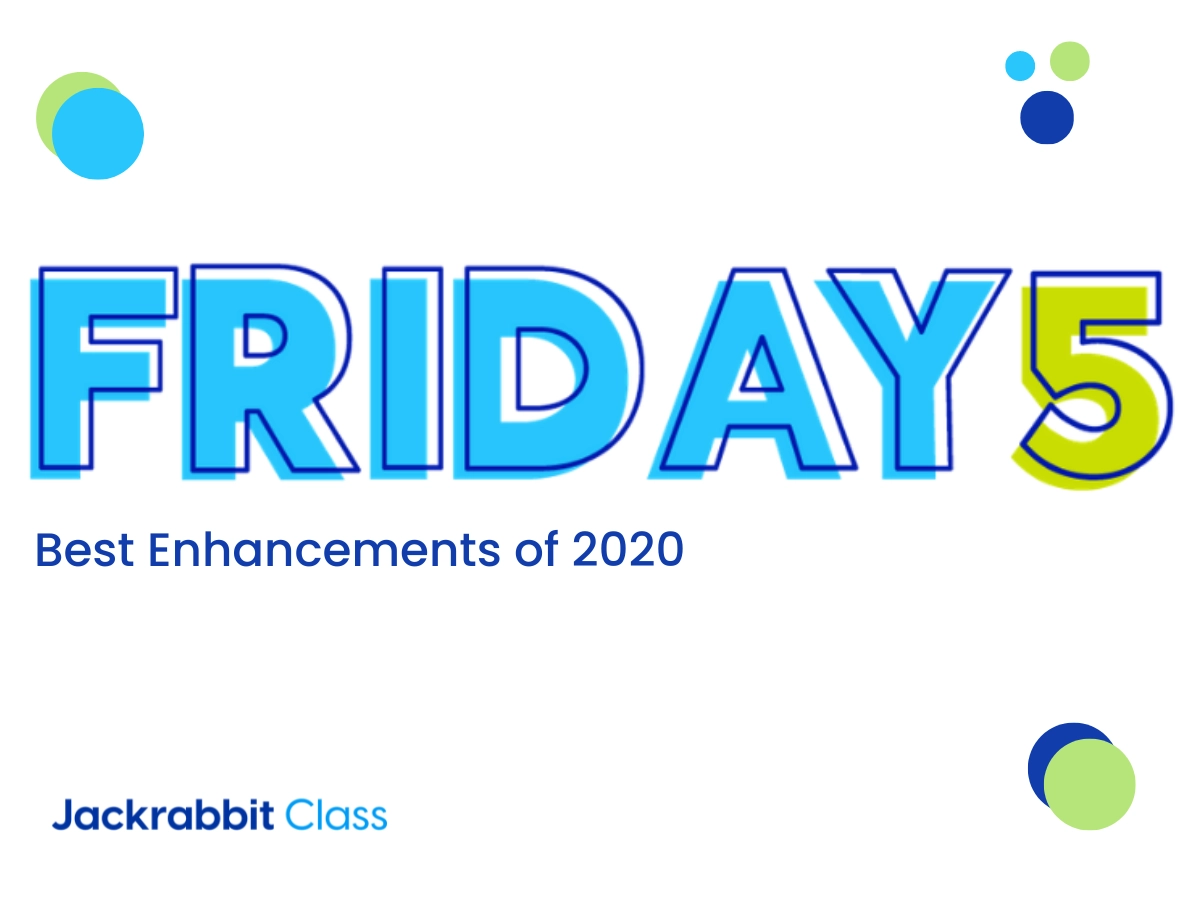It’s the last Friday of the month so you know what that means – time for Jackrabbit’s Friday Five!
I think we can all agree that we are ready for 2020 to move on. The best I can do some days is laugh at the memes I see about how crazy 2020 has been. All of that aside, there have been some great things that happened this year and I don’t know about you but I love ending my week on a high note. So, let’s do it!
Just like everyone else, Jackrabbit had a plan for the year – 20/20 Vision. This lineup of enhancements was created by our Product Team to share with all of the Jackrabbit fans out there to let everyone know what to expect in 2020.
Top 5 Jackrabbit Enhancements of 2020
We’ve seen some amazing enhancements so far this year so we thought it was worth a stroll down memory lane!
1. Scheduling absences and makeups from the Parent Portal
We heard from a lot of you that you and your staff needed to save time on scheduling makeup and even documenting future absences as parents would call in or email the front office. Families are already used to using the Parent Portal to engage with your program so why not let them schedule absences and makeups from there as well?
Of course, you may want to set some boundaries on what they can schedule and when. That’s why our team delivered multiple settings to make sure you can truly pass this on to your customers without having to constantly recheck what they are scheduling.
And if you aren’t ready to hand this responsibility over to parents, that’s okay too. This feature is optional with many layers instead of an all or nothing approach!
Recently, me and my good friend, Marie, got together to compile some release notes on this feature, virtually. I learned a lot myself so I encourage you to check it out if you haven’t already. It’s short and sweet!
September Virtual Release Notes now available!
2. Gender inclusion
“All children should feel welcome, safe, and included as their authentic selves every day.”
Inclusion is important for all, especially our youth. These are the years that shape their future. As a company that supports businesses that serve children in activities of all kinds, making our software more customizable when it comes to gender was a no-brainer.
Releasing this enhancement was a celebration not only for you, but for us as well. And it feels so good to be part of a company that finds this initiative just as important as the next powerful feature.
3. Resource management
Being able to attach files to families, students, classes, and staff was always part of the plan. Then came COVID-19 and it was clear we needed to allow our clients to share any kind of resource whether it was a file or a link. And just like the rest of us, our Product team had to pivot.
Hindsight 20/20, the enhancement came out better than it was originally planned! Adding resources to classes gives you the option to share to the Parent Portal and or the Staff Portal. So what started as a way to keep paperless files for families or students and certificates of completion for staff training for example became that plus a way to share recital music, virtual classes, worksheets, and much more.
The possibilities are truly endless!
4. The Next Generation Experience
While Jackrabbit is very powerful and robust, there have been some limitations due to some redundancy, outdated technology in areas, and clunky workflows. The foundation of the Next Generation Experience, or Jackrabbit 2.0, removes the repetitiveness that isn’t beneficial, updates the look and functionality, and creates seamless workflows throughout, with some added customization.
While this has been a phased process that began before this year, this year alone we have seen the power of the Smart Grids, All Families, All Students, and the brand new Simplified Menu. (—>Get familiar with Jackrabbit’s new menu)
This is just the beginning of bigger and better things, such as more automation!
5. Mass actions and updates
Doing more in fewer steps = mass actions. And with more capability for mass updates, it just feels like Christmas came early!
In addition to the mass actions found in our new pages (thanks to the Next Generation Experience), more ways to take action on many records or accounts at once was fast-tracked when you needed it most. This includes:
- Dropping a student from all classes
- Dropping an entire family from all classes
- Applying many credits to multiple family accounts
- Adding a virtual class link to multiple classes
And most recently, you can add a resource to many classes at once through the new All Classes page. As our team completes the new All Classes page, it might become your favorite one!
You all know how much I love talking about our enhancements. It brings me so much joy to see how these releases impact you, your staff, and your work/life balance for the better!
Excited to learn about more enhancements? Join us in October for the next edition of Virtual Release Notes where we will dive deeper into the Simplified Menu!
Register Today!