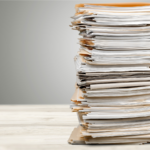Sending emails is a major part of your work day. After all, email is the most common way to communicate in today’s world. How has Jackrabbit made emailing better for you?
Sending emails from Reports
From time to time, you need to email a specific group of families and can target that audience easier using a report. Being able to email those families from the results page is a major win. We have added this functionality to a few more reports! For more information, check out our Help article on how to email from reports.
Staff Search
Have you ever needed to email teachers who have classes on a particular day of the week? Maybe you have an unexpected closing for the day and need to reach just those teachers. With the ability to email from the Staff Search results page, you can use the search criteria to select only teachers assigned to classes that meet on that day.
Email Listing
How can you use the Email Listing report to email? With a lot of great search criteria options, there is a lot you can do with it. For example, if you charge registration fees on a student’s anniversary instead of annually, this is a great report to use for email communication prior to collecting the registration fee. Narrow your results using the Registration month drop-down and email those families who owe an upcoming registration fee.
Working with Email Templates
If you utilize Email Templates in Jackrabbit, it is possible that you have hundreds of templates saved for quick use. Part of the email updates in this week’s release allow you to search for email templates. The search function added is inclusive so you can search ‘portal’ to find all email templates related to the Parent Portal, for example.

These email updates were implemented to help your productivity. We hope you enjoy!