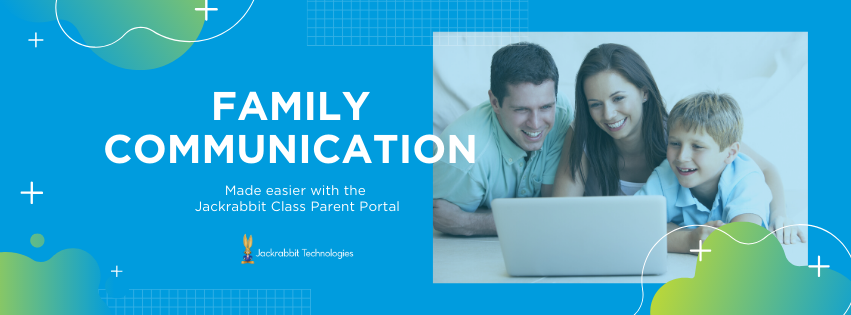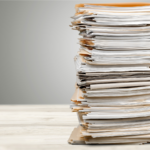Happy parents = happy you, am I right?!
It’s no secret that parents will do just about anything for their kids, especially when their kids are having a blast. But, what sets you apart from other youth activity centers in your area? That’s easy – it is all about how you connect with families to make everyone a part of your program.
That’s where Jackrabbit Class comes in to play. Not only are we the leading cloud-based class management software out there, but we also have a mobile-friendly Parent Portal that helps you connect with families without adding major tasks to your to-do list.
5 Ways to Communicate with Families using the Jackrabbit Parent Portal
The Jackrabbit Class Parent Portal has so many great features! From enrolling for classes and events to making payments, it is truly a one-stop-shop for your families. The more you encourage families to use the Parent Portal, the easier it is to engage with them through the portal versus email or texting.
When it comes to communication, there are 5 ways to use the Parent Portal to connect with families.
1. Create an informative parent portal login message
The first thing parents will see when they login to the Parent Portal is the login message if you choose to use one. This is a great way to send a warm welcome and inform parents of any important information that you don’t want them to miss.
Be lighthearted and have fun with it – it is okay (and preferred) to show them your personality. It further builds that bond and trust you are looking for!
2. Share news and announcements
Have exciting news to share? Or do you have an important announcement for all families to see? The Parent Portal has an area that is just for this! When families log in to the portal after the messages have been created, they will be notified of a new message and can go directly to it.
Keeping your parents in the loop with this section of the portal will save you from sending emails that don’t get opened or read!
3. Send a message to a specific family
If you have a message for a particular family, you can create a message that will show up on the dashboard once they log in. Whether you want to ask Ms. Thomas to stop by the office the next time she brings Sally to dance to get her account up to date, or you want to congratulate Susan on mastering her front roll in tumble class – you can completely customize the message for that family, giving it a personal touch.
To take it a step further, you can even give the message an expiration date if you want the message to show up multiple times upon login.
4. Record of sent emails
There’s always that parent that claims they ‘didn’t get that important email’ you sent. Well, have no fear! Each parent portal user can see a copy of all emails sent to them over the last 6 months – even if they ‘didn’t get it’.
Be proactive and show families they have this ability. Encourage them to check their messages in the portal to ensure they never miss hearing from you!
5. Encourage parents to contact you through the portal
Every successful relationship, no matter what kind, comes with two-way communication. Having an open-door policy for families to come to you when they have questions will build the foundation and trust you have with parents.
Let them know you want to hear from them – the good and the not as good. You want to be accessible and approachable, of course within reason.
The Parent Portal is a staple for Jackrabbit Class clients and it gets better with new enahncements all year long.
How can parents get started with the Jackrabbit Class Parent Portal?
First things first, you need an active Jackrabbit subscription! If you are ready to see what the hype is about, schedule a live demo with one of our Product Coaches to learn more!
If you already have Jackrabbit but haven’t taken full advantage of the Parent Portal, you have come to the right place! Work with our expert team of support representatives through a checkup call to get your Parent Portal up and running in no time at all.