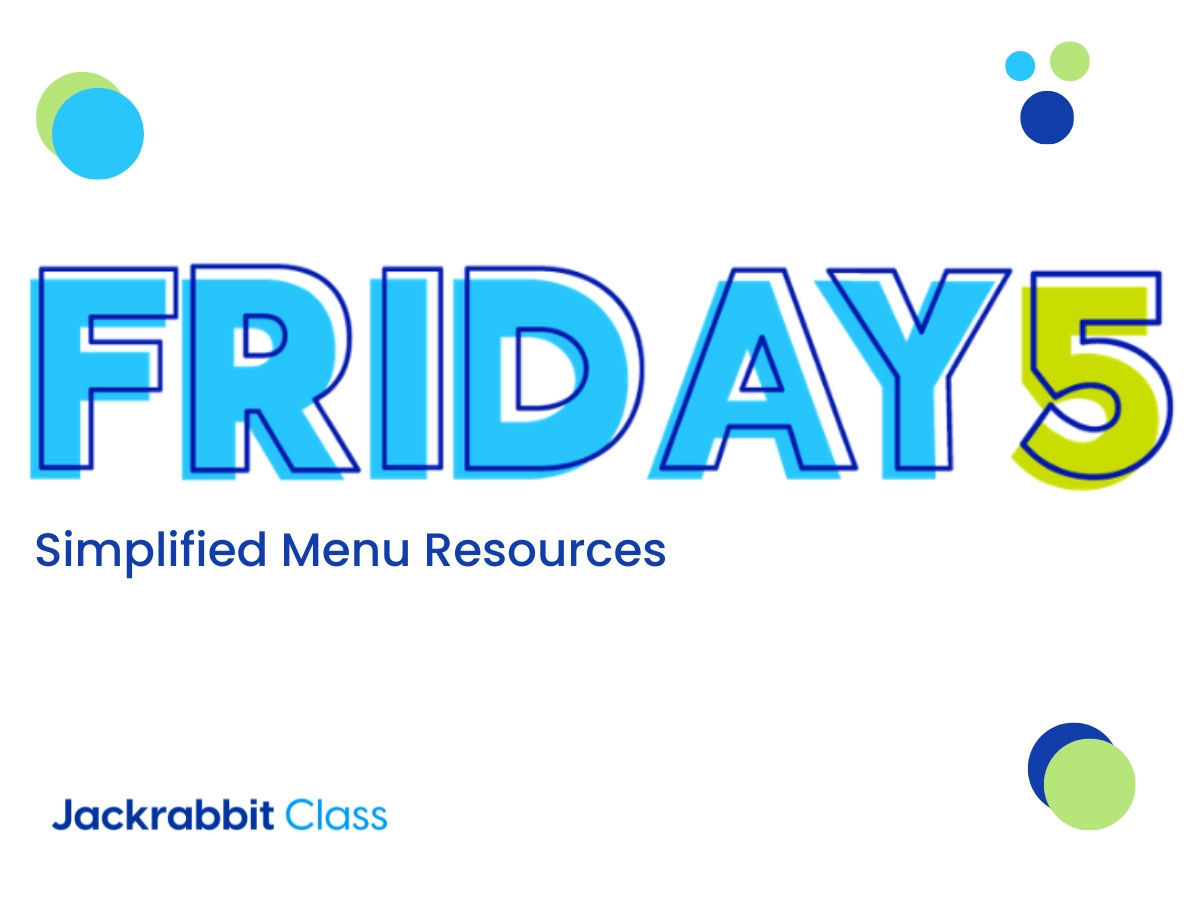Hey friends! Can you believe it’s time for another Jackrabbit Friday Five? This month, we have a special edition dedicated to our most recent release, the new and improved Simplified Menu.
If you are new here, the Simplified Menu was released late last year to declutter menu drop-downs, reduce redundancy, and reorganize a few menu items to a more intuitive place. In true Jackrabbit fashion, we collected feedback, we surveyed and interviewed clients to understand what worked and what could use improvement, and our teams went back to the drawing board.
The refined Simplified Menu that was just released is the end result of all of your helpful input and insight. I promise by the end of this short feature, you will have everything you need to know about the new menu.
5 things you must know about Jackrabbit’s new Simplified Menu
How did we get here with the new Simplified Menu?
Jackrabbit is a powerful class management software that helps youth activity centers around the world run their businesses. With power can come some redundancy and clutter, not to mention perceived complexity from the multiple ways to do one thing and many menu options.
Over time as things are added, there comes a point where a little housekeeping to tighten things up is a must. In late 2020, the Jackrabbit team released the first version of the Simplified Menu to help streamline how to get to the information you need and eliminate long menus with too many options. During the release, the Product team collected feedback through the built-in modal on the toggle and ideas created in the Idea Portal.
To help our teams really understand the needs of the Jackrabbit menu, the Product Team continued to solicit feedback through surveys and interviews on how the content of the Jackrabbit application should be organized. All of that input allowed our team to go back and execute changes that make this menu work for you.
To everyone involved from simple feedback to the most detailed – thank you! You are how we got here and we are so thankful for your courageously outspoken feedback – a major core value we believe in here at Jackrabbit.
Next Generation Jackrabbit Resource Center
We know that change can be on the not-so-fun list but change is a good thing! It creates room for bigger and better things that are going to help you automate your business, save time in the office, and build your program. Who wouldn’t love the sound of that?
To help you navigate the change, our amazing Education Team has created a resource center to help you with each piece of the Next Generation Experience, which includes the new Simplified Menu.
From a YouTube playlist for short videos dedicated to navigating in Jackrabbit to a menu map that shows where your favorite Jackrabbit features are and where you can find them now, everything you need is in one place and easy to find.
In-app help and support with instructional guides
At the center of every Jackrabbit decision is our clients and the experience we are creating for you. Recently, our team started using a new platform to create instructional guides throughout the Jackrabbit application to help you master new releases.
This in-app help was implemented and created with you in mind, so you can get the help you need within the application as soon as you log in so you don’t have to go looking for it. Look for more of this in-app help and information to come – you never know what hidden nugget or pro tip you will find by going through one of our quick guides!
If you would like more guidance and a personal tour guide, our support team is ready to set up a screen share and show you around the new menu.
Set up a call with Support
Product news on the Jackrabbit Class blog
One of our most popular topics to talk about on the Jackrabbit Class blog is product updates and enhancement releases. As new features are released to the Jackrabbit application, our team is ready to get the word out on how you can use these features to make managing your business easier than ever.
Our latest blog post has many Simplified Menu resources gathered in one place for easy access. Check it out here!
Upcoming webinar series
If you are more of a visual learner, we’ve got just the thing for you! Marie, our training specialist is hosting a 3-part webinar series (May 11-13), where she will review parts of the new menu in easy-to-digest sessions. From smart grids to mass actions and data visuals, she’s covering it all!
If you can’t join live, no big deal. Marie will record the sessions and we will share the recordings with everyone that registers the day after all sessions are over. You can re-watch so you can pause, rewind, or fast forward or just check it out on-demand when it fits your schedule. In true Jackrabbit fashion, we’ve got your back! (—>Check out the webinar series and register here)
Ready to dive into the new Simplified Menu right away? Watch our latest on-demand webinar released by Marie.
As you start to take advantage of the new simplified menu, the Jackrabbit Help Center is the most powerful resource you can refer back to.
Bookmark the Resource Center for new menu questions
Thanks for tuning in for another Friday Five. I hope you found the Simplified Menu edition for this month to be super helpful and I cannot wait to see what else is on the horizon for Jackrabbit features in 2021!