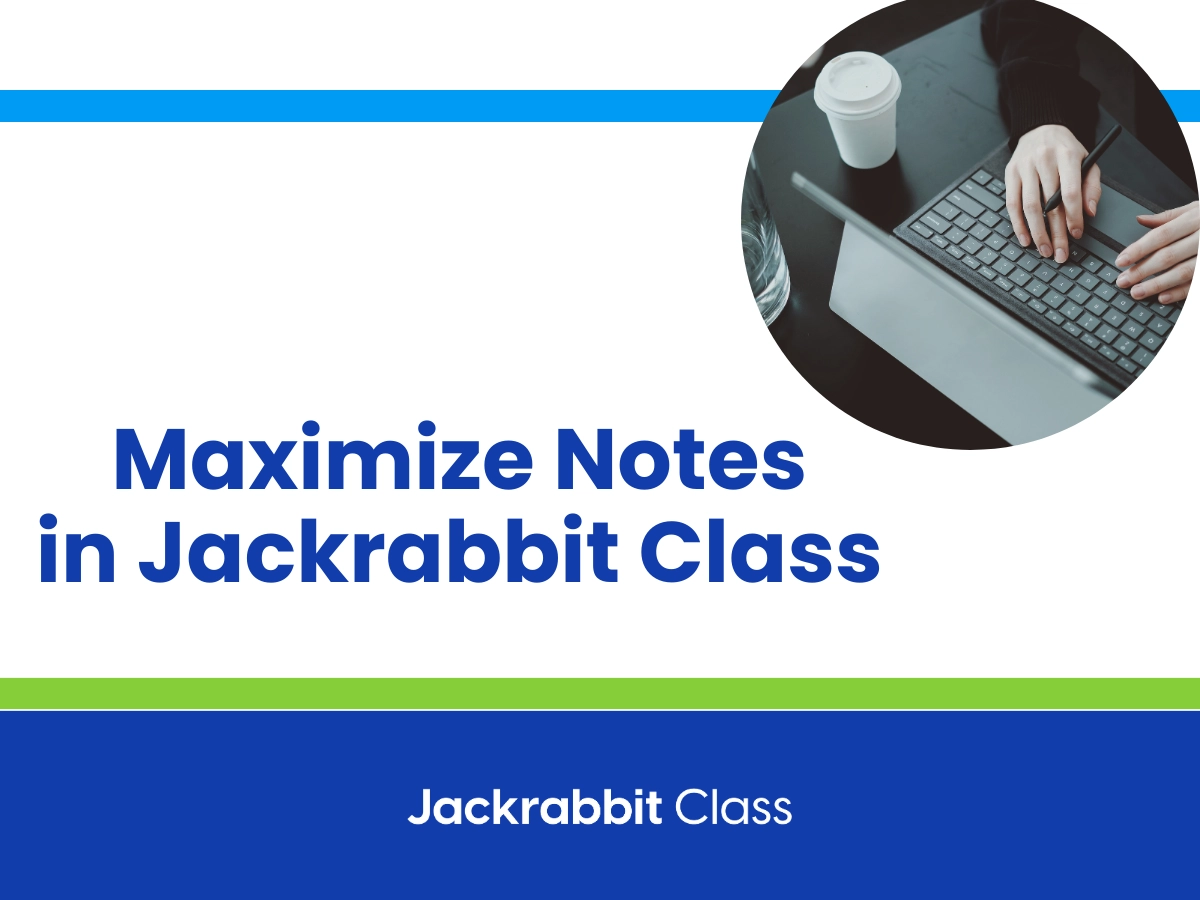If you haven’t heard yet, Jackrabbit released the enhancement from the #1 voted idea in the Idea Portal – Notes. Sounds pretty basic but the feature as a whole is pretty epic.
Notes were designed for internal use and provide a way to strengthen communication among your staff. That’s right – the only people that have access to the notes are the users in your app (aka application) that have the appropriate permissions. This makes that shift change in the middle of a busy hour so much easier.
8 Ways to Maximize Notes in Jackrabbit Class
So how can Notes benefit your business exactly? Here are the top 8 ways you can maximize the Notes feature in your gym, studio, swim school, or youth activity center, some of which came from clients themselves!
1. Ditch the Notes field on the Family Misc Tab
With the Misc Notes tab, you have to rely on the person adding the note to give details, including date and name or initials to know when it was added and by whom. The new Notes tab automatically does this for you.
This is super helpful if you have multiple people manning your front office. Come across a note that you need more details on? You can see exactly who created it and know who to go to for questions, if needed.
2. Keep track of special billing needs
Customer service is a big part of your activity center being successful. Being able to accommodate special billing circumstances is likely a big part of what you do.
Whether grandma is paying for costumes as a gift, mom gets paid in the middle of the month and needs to pay tuition later, a split home has agreed upon who is paying what, or a 3rd party agency is contributing to tuition – you need a place to keep that information and easily find it when you need it!
3. Recall communication with parents
Parents…you gotta love ‘em!
Make your life easier by using the Notes tab to summarize important conversations with parents so you can recall the details as needed.
Especially when it comes to face-to-face or phone conversations that have no documentation – adding a note is key! This also helps the next person that works with this parent know where you left off.
4. Record of participation for events and performances
Whether it is a swim meet, gymnastics meet, dance recital, or any other event that your activity center performs in- you need to track participation.
If the majority of your students participate unless they tell you otherwise, you can track who is not participating or vice versa. This will make your event day much smoother when you have a clear picture of who will be there and who will not!
If you need to post meet fees, order costumes or apparel associated with the event or performance – these notes can keep you from ordering too much or not enough.
5. Photos, Photos, Photos.
In a world where social media is a part of running your business, you may have some families that do not want their child to appear in photos. You want to be able to accommodate that.
Adding a note with a tag of ‘photo opt-out’ is a great way to easily find all of these families and grant those parents’s wishes.
6. Keep track of class closures
From time to time, a class doesn’t work out. Sometimes it is the time of day it is offered or it is a new class you tried to see if it would bring in some new business.
Being able to track class-specific notes, like why a class was closed, is helpful when you start building the schedule for the next session. It can keep you from building the same class in the same spot because you forgot the class closed. It is literally impossible to remember it all!
7. Tags, tags, and more tags!
Tags are a great way to organize your notes. Think about the days when everything was on paper – what folder would you put this note in? Tags kind of do the same thing.
Tags are completely customizable. You just create them as you add a note and find another topic you want to use. Just make sure you keep your staff up-to-date on how you want notes tagged for consistency.
Pro-tip!
Have certain notes that require action? Make a tag such as ‘to-do’ or ‘urgent’. You can easily find all the notes across all records with this tag to complete your tasks and remove the tag when you are done!
8. Search all notes in one place
Under the Tools menu, there is a new option for Notes. From here you can see all notes and use the new smart grid to filter and sort the notes you want to see.
Search by keywords, search by tags, filter by tag type, sort by date – the possibilities are endless!
You can see why this feature was voted the #1 enhancement idea in the Idea Portal – it is super exciting and very robust.
Want to know more about how to use the Notes feature? Watch our help video on Notes in Jackrabbit to learn more!
Watch now!