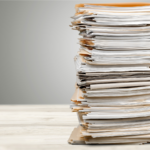Managing staff is probably one of the most time-consuming tasks as an owner, manager, or director of a youth activity center. You have to hire the right people to teach the right classes and run the front desk the right way.
After all, first impressions are everlasting. To make the best first impression, you need to make sure your staff is equipped with all the tools they need to be successful and properly represent you and your program.
That’s where Jackrabbit Class comes in. As a cloud-based class management application, you can easily manage your classes, students, families, and staff from just about anywhere. And through the Jackrabbit Staff Portal, you can manage your team easier than ever!
How to Manage Staff with the Jackrabbit Staff Portal
You have a great team and you want them to stay so there is no doubt you are always looking for ways to retain your staff and keep them happy. Engaging your staff and equipping them with the right tools to make their lives (and yours) easier is the key to that!
How can the Jackrabbit Staff Portal help with that? So glad you asked!
1. Communicate with your team
Staying in touch with your staff in the most efficient way is almost as important as the message you are sending. The Staff Portal is a great way to send messages:
-
- for specific employees
- based on department
- for all employees
As soon as your staff logs in to the Staff Portal, they land on the home page with all announcements in one place. [—> Check out the help article]
2. View their schedule
As class schedules change from session to session and events are added throughout the season, instructors need an easy way to see their schedule. Encourage your teachers to check out their My Schedule tab in their Staff Portal to easily view or print their schedule details.
And since the Staff Portal is a mobile-friendly feature, they can view their schedule anytime, anywhere!
3. Track hours for payroll
Payroll…the most dreaded task for every owner or manager approximately every two weeks. I know, it’s just not fun. But, what if your employees could help you help them? Meaning, the Jackrabbit Staff Portal has a time clock feature for your staff to clock their hours.
For your staff members that wear multiple hats around your facility, they can clock hours for different departments. On the back end, you can assign each staff member different pay rates for different departments. The ability for staff to add a note with their time entries also makes it easy for them to let their manager know why they may have an extra shift to cover a sick co-worker during a pay period, for example.
Whether you have a payroll solution or do your own, the time clock in the Staff Portal creates the time entries for you to approve and process, making payroll a much quicker task to mark as done!
4. Determine access for your staff
Want to set limitations in your Staff Portal? We get it. That’s why the Jackrabbit Staff Portal was designed to allow you to determine who can do what and whether or not your staff has remote access. Remote access allows your staff to manage their time, classes, and lesson plans at their convenience rather than only when they are at your facility.
Setting up the Staff Portal is easy with our 5-step guided setup where you can determine how much access your staff does or does not have. And, the best part is you can make changes at any point. Just another example of how customizable Jackrabbit is for you and your youth activity center!
How to get started with the Jackrabbit Staff Portal
Depending on where you are in your Jackrabbit journey, we are here to help you get started with the Jackrabbit Staff Portal!
Exploring Jackrabbit and wanting to join the family?
It’s quite possible that you are shopping around for that perfect new class management software to implement at your youth activity center. And if you feel like you are ready to explore more of Jackrabbit, our team is waiting to help lead you to success!
Your first 30 days are on us so start your free trial now!
I’m ready for my free trial!
Already a Jackrabbit client but ready to implement the Staff Portal?
There are a few ways you can get started with the Jackrabbit Staff Portal and we are prepared to help you in the way that works best for you!
- Are you a DIY-er? Work through the Jackrabbit Training System to learn more about the Staff Portal as a supervisor or manager. Learn, practice, and, test your knowledge at your own pace!
- Like to see things in action first? Register for our 2-day conference, Ignite 2020. With a virtual platform, you will have access to view sessions live during the conference and on-demand after!
- Want to work with a support expert to set up your Staff Portal? Set up a personalized consultation with our team and get your portal up and running in no time!
Next up on the blog is how your instructors can use the Staff Portal to manage their classes. Stay tuned!