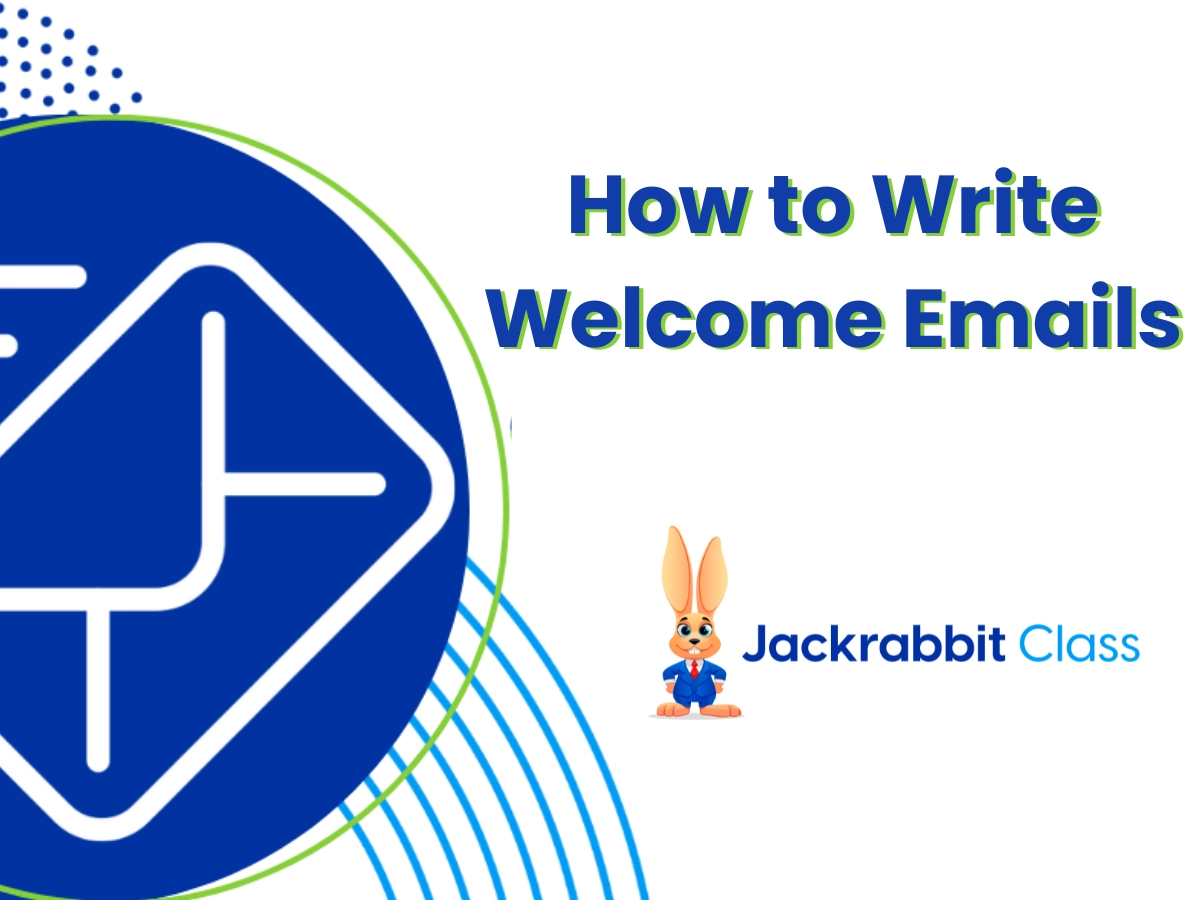As you attract new students to your gym, swim school, or dance studio, it’s a business best practice to welcome families to your program. The most common way to do this is with a welcome email.
If implementing a welcome email to new families is unfamiliar to you or you’re just looking for fresh ideas, you’ve come to the right place. We’re going to break down how to write a welcome email and what you should include so you can continue to build great relationships with parents and students from day one.
How to write a welcome email to new families
Knowing that a welcome email has many benefits and makes a great impression, it’s important to make sure you have a clear strategy and plan of what information you include.
Decide what to include in your welcome email
Your goal is to make new families feel confident the first time they step into your facility. You can accomplish this by proactively answering the most commonly asked questions. Ideas of information to include:
- Confirmation of the class(es) the student is enrolled in. It never hurts to double or triple-check that parents signed up for the class they intended to!
- Who their instructor(s) will be with a link to your staff page so they can read all about their teacher(s) and feel more familiar on their first day.
- A link to your handbook – parents agree to policies when they register but it’s helpful to give them a copy of your handbook, which includes policies, expectations, and important dates to remember.
- Dress code – it’s impossible to remind parents of your dress code and expectations too many times. Set them up for success by adding specific details about the dress code for the classes their student is enrolled in and where they can find apparel, shoes, accessories, etc.
- An introduction to your Parent Portal and what kind of information they can expect to find there and how they can use features in the parent portal for their convenience, like scheduling future absences and makeup classes, making payments, and viewing previous emails.
- Ideas of what items to include in their bag for class, such as a change of clothes, shoes, bottled water, etc.
- What to expect on their first day of class – do you have a check-in process? Do they need to stop by the office first?
- Who to contact if they have any questions about billing, class expectations, etc.
If you’re feeling creative, record a short video to include in your welcome email so parents and students can put a face with the name!
Create a welcome email template
Once you know what information you want to include in each welcome email, it’s a no-brainer to create a template that you can start with for each new family. This will be a huge time-saver and keep you from scrambling to make sure you include all of the details you’ve already decided on.
Of course, certain items like the class and teacher information and even the dress code may differ from one family to the next. To ensure you fill in the details, highlight the sections where you need to add details specific to that family’s registration. This will help you quickly find the areas you need to personalize for that special touch!
Jackrabbit Class comes with pre-loaded email templates that you can use as they are or update to add your own flare. Jackrabbit’s email feature makes connecting with families easier and quicker for welcome emails and much more.
(—>Learn more about automating email in Jackrabbit)
Outline the process of sending welcome emails
No one knows better than you how often you receive registrations from new families. If your goal is to send the welcome email within 24-48 hours of the registration being submitted or once a week to all new registrations, it’s best to decide who should own this task. Delegate if you can but make sure those in charge have a pulse on when registrations are coming in and understand the expectations of when to make that first connection.
Jackrabbit’s Process Class Registrations Report is visible from the dashboard. With the ability to filter by new registrations, you can see all class information, including the instructor. Right from this report, you can head to the family’s page and pull up the email template for quick edits and send it immediately or schedule it for later. With the ability to add a note and mark it as complete once the email is sent, it’s a great way to manage welcome emails, have a record of what was sent when by who, and share the responsibility among staff members!
While the information in welcome emails may seem like common knowledge, there’s no doubt that new families will benefit from seeing consistent information and appreciate you going the extra mile. It’s a great way to ease those first-class jitters for both the parents and the students so they are comfortable initially walking into your building!
For more business tips like this, sign up for our monthly newsletter below!