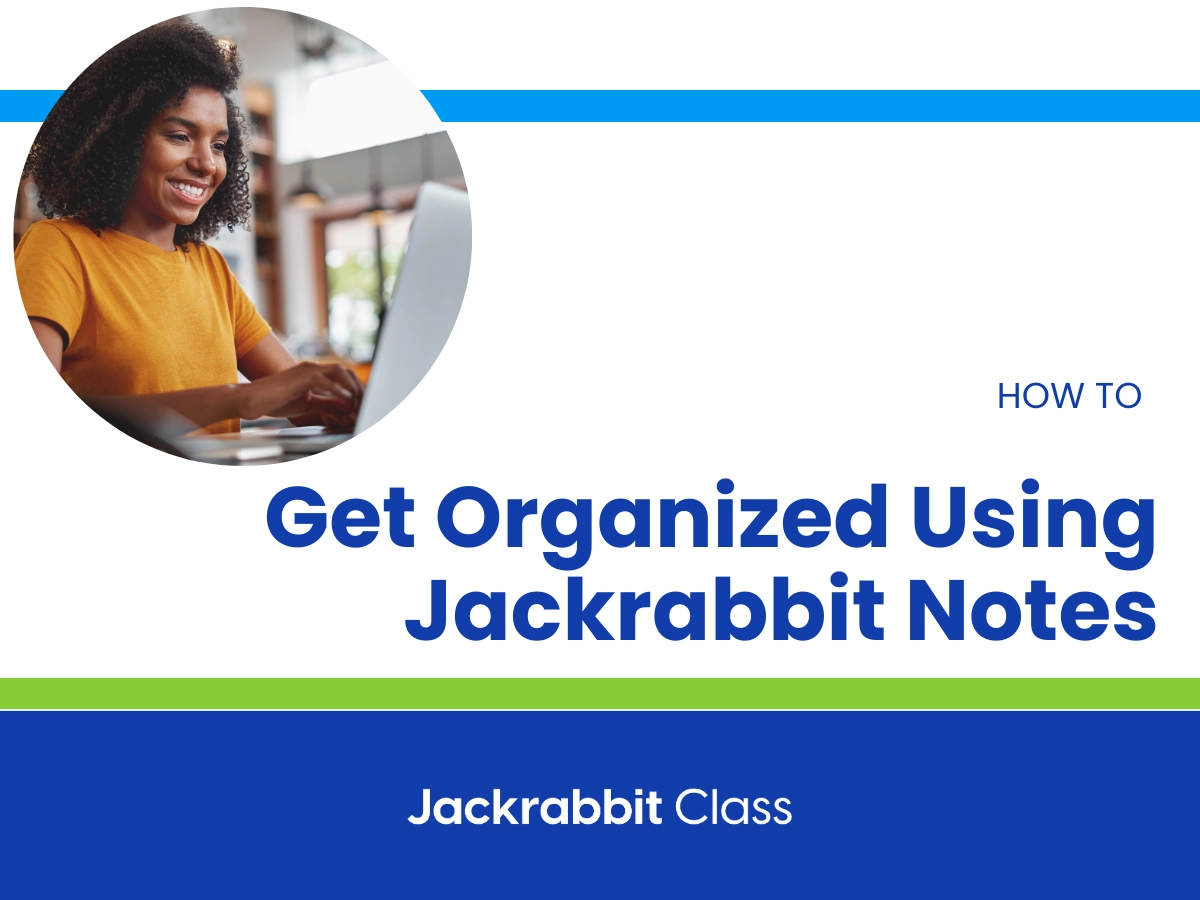Documents, photos, videos. All of which exist on your computer – you probably have tons of them! And when you need to find a specific excel spreadsheet for example, how do you remember where you put it?
This is where file management is essential to how you stay organized and operate day-to-day.
What is file management?
The Balance Small Business breaks down the idea of file management well.
Also referred to as document management, file management is the process of handling documents in such a way that information can be created, shared, organized and stored efficiently and appropriately.
In other words, have a method to your madness when it comes to how you store your files on your computer. Having a file management system in place will help you easily locate files and share them with your staff when needed.
Why file management is important
Having a pulse on your documents, spreadsheets, photos, etc. is not only great for your sanity but will help you tremendously in your day-to-day tasks. File management might seem dreadful to those that work out of organized chaos but the truth is, file management has some important benefits to your business.
1. Saves time and time is money
No one (and I mean no one) wants to spend hours looking for that one file that you know you have. But where did you put it 6 months ago when you thought “I will remember exactly where I put that”? There is no telling!
Whether it is time spent looking for an old file or time spent recreating a file – it is time wasted! And we all know time = money. Having a file management process in place will keep you from wasting time unnecessarily. Because let’s be real – nobody has time for that!
2. Consistency is key
If you are going to implement file management, you have to be all in. Make sure you set up and follow a naming convention for files, folders, and tags. Be descriptive so you can find things easily but make sure you aren’t doing the most!
Finding that balance will keep you consistent and make retrieval of the files you need quick and easy.
3. Promotes organization
Keeping your computer and files organized can only encourage organization throughout your business. The success of being able to locate what you need when you need it is rewarding.
Knowing what that success feels like is bound to trickle in to other areas throughout your business. Let it happen!
4. Sharing is caring
Isn’t that what you tell the little ones that come through your program? Well, it is time to live it!
Having a file management system allows you to share easily. Again, saving you time and not having to duplicate efforts amongst your staff.
Best Practices for Getting Started with File Management
Ok, you are in. File management is a no-brainer. However, thinking about getting started already has you feeling defeated. No problem – we have compiled some best practices to how you can launch a file management process for you and your staff.
- Decide on a naming convention
Once you have determined how to name files, publish the naming convention and share it with your team! - Keep it simple
The easier you make it, the easier it is to stick with it. - Don’t back track
Going back in time to start organizing can feel endless. Start today and only manage those old files as you come across them and need them. - Organize in the moment
As you create, save and organize files in real time! It is much easier to do this as you go along so you don’t feel overwhelmed.
I promise, you will thank me later!
Implementing File Management with Jackrabbit Class
As the owner of a youth activity center, you might be thinking, “how can I apply file management in my class management software?”
Jackrabbit Class debuted our highest requested feature, Notes, earlier this month. With this feature, you can save important notes that are related to families, students, classes, and staff. While these are ‘files’ saved on your computer, the same principles apply – managing the information.
Tags are a common way to manage and organize files, emails, and now, Jackrabbit’s Notes entries. It all works the same.
In months from now, what are the keywords that will help you find this note that may be important enough for future reference.
In addition to tags, we polled our clients to find out the best ways to maximize the Notes feature for their business and their responses didn’t disappoint. Check out the Top 8 Ways Jackrabbit’s Notes Can Help You Run Your Business.
The fun doesn’t stop there! Jackrabbit Class has so much to offer to help you gain control of your business, while giving yourself more time for you. Ready to give it a try? Sign up for a 30-day free trial today!
Get Started with Jackrabbit!