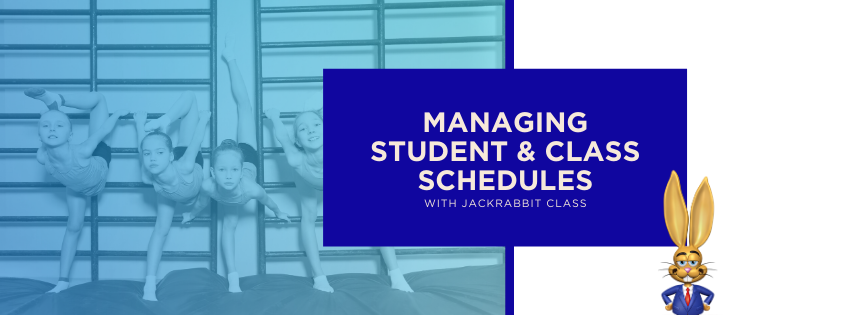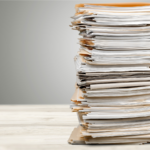Managing student schedules within your youth activity center is one of the biggest tasks you and your staff tackle on a daily basis. Maximizing classes so you have the right amount of students in each class – not too many and not too little. It’s a true balancing act that only you can dictate based on your program and the culture of your dance studio, gym, swim school, or center.
Having a class management solution, like Jackrabbit Class, allows you to maximize your classes and your time. After all, you would rather spend your time teaching classes than figuring out the who, what, when, and where – am I right?
4 ways to effectively manage student and class schedules with Jackrabbit Class
With the industry’s leading cloud solution for class management, there are multiple tools at your disposal to make sure you can effectively manage student schedules. From makeups to absences to class size – it is easy to keep a pulse on where your classes stand from day-to-day.
1. You can set class size for each class
When creating your class schedule for the new season, setting the maximum number of students allowed in the class is key. With class size entered, you can ensure that classes will automatically close when full, making online registration a no-brainer. You set all of the criteria ahead of time, open registration, and watch your classes fill up.
What’s not to love about that?

2. Your families can schedule absences and makeups
Part of the 20/20 Vision at Jackrabbit includes the ability for parents to let you know about future absences and schedule their own makeups from the Parent Portal.
With you setting the business rules for what parents can and cannot do, you can maintain control. But also share the work with your families. Think about all the staff hours that can be saved on keeping up with absences and makeups!

This enhancement held many votes in the idea portal and is in beta testing stage now. Stay tuned for the official release of the enhancement and other new product features you can expect to see through the rest of the year!
See the full 20/20 Vision!
3. Your staff can enter future absences for students
As those emails and phone calls come in letting you know about future absences, your staff can put that information straight into Jackrabbit. With recent updates to the software, staff can enter multiple absences for a student or family at once.
This will come in handy when families take a vacation for a week and have multiple students in a few classes each.

4. Your staff can schedule makeups for students
Not everyone is into letting parents schedule their own makeups and we get that completely. That’s why Jackrabbit Class gives you the option to have staff schedule makeup classes for students only. Having an instructor schedule the makeup class ensures the student will be making up in a class that best matches their skill set, and that fits your facility’s makeup policy.
What are your next steps for managing student schedules?
The easiest and most efficient way to manage student schedules is with class management software. Cloud-based solutions like Jackrabbit Class allow you to manage your classes and student schedules from anywhere, literally.
If you are ready to save time in your day and maximize the time you do spend managing schedules, let’s work together. Our Product Coaches are ready to open up a 30-day free trial for you and guide you through the setup process.
Ready for my free trial!
If you are already partnering with Jackrabbit Class, join us for upcoming training opportunities and learn how you can streamline your processes to get the most out of your Jackrabbit application.
Register for upcoming training!