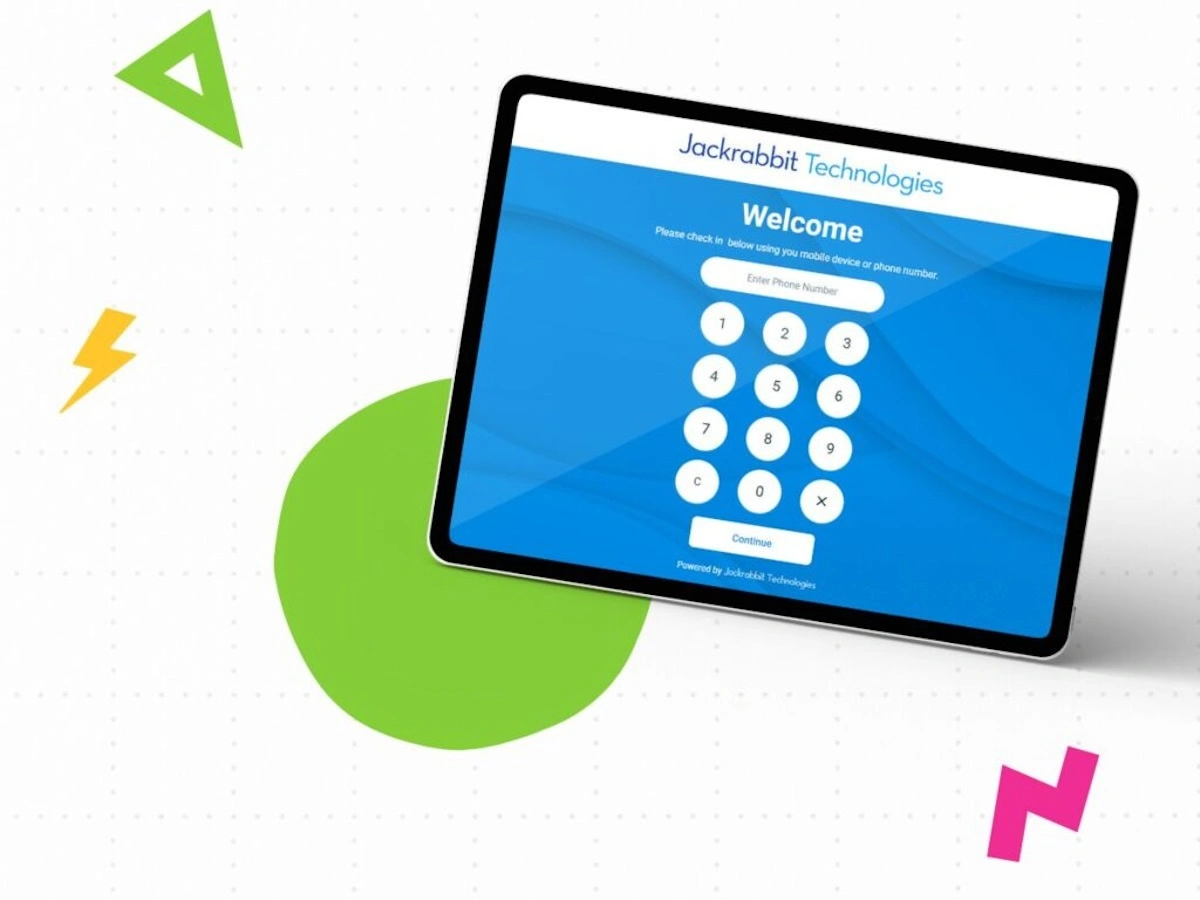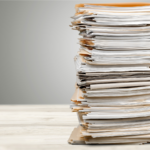When classes start for the day at your gym, swim school, or dance studio, it can feel a little bit like chaos. Literally zero to one hundred in a matter of seconds.
While no one is here to rain on the parade of students waiting for their favorite class to start, taking some stress off your front desk staff would likely be appreciated. After all, they get to juggle the phones ringing, emails coming in, parents at the window, children needing assistance, and sometimes even checking students into class for the instructor. While multitasking can be a valuable skill, it can also be dangerous and lead to unintentional errors. We are human after all.
If this sounds similar to any given day at your youth activity center, you’re in the right place. Our latest innovative feature is available to be your (and your staff’s) new BFF. Welcome Jackrabbit Class Self Check-in, a self-serve check in option for parents and families using their primary phone number as they enter the lobby to bring their student to class.
5 Benefits of the Jackrabbit Class Self Check-In
Let’s explore some fan-favorite benefits of getting started with Jackrabbit’s Self Check-in.
Customizable parent experience
Some people might wonder if setting up a self check-in station would take away from the parent experience at their youth activity center and the quick answer is ‘no way’. With all of the options for customization and interaction, you’re providing an exciting experience for parents and students alike.
Here’s what you can count on to make the check-in experience top notch:
- Include your logo and accent color to extend your branding
- Informative badges for makeups, trial classes, and scheduled absences
- Display a celebratory graphic and message when a student levels up (based on skills)
- Show a welcome graphic and message on a student’s first day of class
- Display a happy birthday graphic and message for a student’s birthday
- Notify the parent if policy agreements are needed and if there’s an account balance
- Customize the confirmation message with an expiration date if timely
With that many simple display options to apply, the parent experience is amplified!
Reliable and accurate attendance history
Your coaches and instructors have the best intentions of taking roll during class. And sometimes the question is – when is the best time to mark students as present or absent? If you take attendance too early, you might miss someone who comes in late. If you take attendance too late, you might miss someone who left early. Of course, Jackrabbit’s Staff Portal allows instructors to mark these instances but only if they remember to do so!
When parents check students in upon entering the building, you no longer have to worry about inaccurate attendance or staff forgetting to complete attendance again. Records are correct and another thing to remember in class is lifted off of your coaches and instructors so they can focus on the students right in front of them for the entire class, something paying parents will appreciate.
Relief for parent-facing staff
Whether you have a specific staff member on shift to check students in as they enter or your front desk staff is in charge of going into each class to take attendance, Jackrabbit’s Self Check-in feature removes one thing from their to-do list. While checking students in or taking attendance isn’t a hard task, it can be time consuming and chaotic with a busy lobby, class changes and a ringing phone.
Relieving staff from this responsibility allows them to take more time with families coming in and out of the lobby. Their attention is focused on connecting with parents, engaging with students, and answering questions from visitors stopping by. With one less thing to focus on, your staff will likely be more cool, calm and collected while building relationships and nurturing interactions. Customer service of this level is #priceless.
Flexible and easy implementation
Luckily, we don’t have to have the Apple vs. Android debate because Jackrabbit’s Self Check-in is compatible with any operating system. While recommended use is for a desktop, laptop, or tablet, you have the flexibility to set up this self-serve station any way you want based on how your facility is set up.
In addition, introducing the concept to parents is easy, making implementation straightforward. Each Jackrabbit account is equipped with an email template, including a video for the visual learners, so you can inform parents of their new lobby and drop-off experience. With these tools and flexibility at your fingertips, getting started with the Jackrabbit Class Self Check-in is a no-brainer.
Efficient and effective use of technology
With the information coming straight from what’s set up in your Jackrabbit account, there’s not much to do to get started. Not to mention, one of the best things about Jackrabbit’s new Self Check-in feature is efficiency – in more ways than one.
- Parents can check siblings in with one phone number entry if they have class on the same day during a certain time frame.
- Lobbies can have more than one check-in station going simultaneously to prevent bottlenecks from happening at the door. Think: two tablets at each door and a computer at the window facing the lobby if needed.
- The Staff Portal, Parent Portal, and the Jackrabbit application syncs with check-in for the most updated records in real time.
Impressing your families with a smooth, efficient experience at the front door and in the lobby will set the tone for their visit to your gym, swim school, or dance studio every time!
How to get Started With the Jackrabbit Class Self Check-in
You’re picturing it already – a less hectic lobby and less frazzled staff. That’s always the goal! To make sure you set you and your families up for success with a new Self Check-in, there’s a few things to keep in mind:
- Classes should have a start and end time.
- Each active family should have a primary phone number.
- Room values should be used to help direct students where to go (i.e., lane, color, etc).
>> To learn more about getting started with Self Check-in, follow the Help Documentation here <<
Once your classes and families are ready for check-in, it’s as easy as setting up any device with any operating system of your choice at your front door or within the lobby. The only requirement is a browser and internet connection. The flexibility of Jackrabbit’s Self Check-in allows you to create the experience that you and your families are most comfortable with!
While a self-serve check-in may not be the only thing you are looking for, it’s certainly an effective feature that will create a positive experience for everyone at your facility. With Jackrabbit, you get access to this and much more as soon as you start your free account!
Get started today!