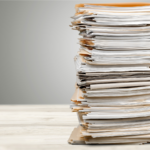Registration and enrollment are terms that are often used interchangeably in the youth activity center space. At a certain time of year, Jackrabbit clients prep their new schedule and open registration to the masses on a highly anticipated date and watch classes fill up right before their eyes without manual processing of paperwork involved. Pretty awesome, right?
I thought so! Having an online class management software like Jackrabbit Class, allows you and your staff to manage registrations and enrollments with ease. However, the powerful features within Jackrabbit distinguish a difference between registrations and enrollments so you and your staff can process accordingly.
(–> Check out the help resources for Registration & Enrollment)
What is the difference between registration and enrollment?
Simply put, new families register and students enroll. Let’s expand on that just a little bit!
Registration in Jackrabbit Class
When a new family joins your program, they register through Online Registration. This process creates the family’s account in your Jackrabbit application so you have access to their family, contact, and student information.
Goodbye to the days where families fill out paper forms, turn them into your front office, and your staff enters them into the computer. Online Registration is convenient for parents, eliminates admin work for your staff, and increases enrollment for your program.
In the first session of a recent webinar series on the parent experience, Marie reviewed the registration process and how to prepare your settings to maximize the power of the Online Registration form.
Watch the Registration webinar now
Enrollment with Jackrabbit Class
Once a family has registered with your program, they are considered an existing family. Using the Parent Portal, they can enroll in more classes for the current session or enroll in brand new classes you’ve released for the next session.
Parents no longer have to call in, email, or visit your location to sign up for more classes. Enrollments will literally come in at all hours of the day, even while you are sleeping. Watching the classes fill up is the best feeling ever!
In the second half of the webinar series, Marie clarified the different functionalities of Online Registration vs the Parent Portal and demonstrates the settings needed to get your Parent Portal up and running.
Watch the Enrollment webinar now
5 steps to get started with Online Registration in Jackrabbit Class
When you are ready to offer your classes on your website, Jackrabbit makes it easy to get everything set up in 5 easy steps.
1. Set up general settings
First things first – you’ll need to set up general settings for your Jackrabbit application that will carry over to online registration. Basic information like your organization’s address and tax information is important to have filled in and completed.
It’s also a great time to consider any drop-down lists that need to be customized for your students and families. A popular one that clients find important to update is gender. You can hide gender altogether or you can customize the gender options to choose from.
2. Configure online registration form settings
This is where you can truly customize the experience for parents and capture the information most important to you and your staff. The top settings you should consider updating are:
- Are you going to allow parents to enroll their child during registration?
- Do you want to connect the form to your Google Tracking ID?
- Should you add a confirmation message or redirect parents to a thank you page?
- Do you want a registration fee to automatically post to the family account?
- Is there any information you want to hide from the class search if you allow enrollment?
- How do you want class openings to be calculated – with waitlists, makeups, future drops, and future enrolls considered?
- How do you want parents to be able to filter classes – by gender, age, or categories you have set up?
3. Customize what fields display
Registrations are the goal of online registration, but what if you could track where they are coming from? Well, great news – you can! You can require a referral source on your registration form so you can track if social media, paid advertising, or your current students are your biggest source of referrals.
You can also create additional fields for the family or student to capture additional information.
4. Add in your legal policies
To keep parents in the know on billing, absences, makeups, dress code, etc., the legal policies are an important part of registration to communicate the policies you plan to enforce so you can capture their electronic signature to have on file.
5. Add registration to your website
Once your form is ready to go, you can add your online registration form to your website. You can either link your registration form directly or you can add a full schedule of classes with a class listings table. (Check out the latest webinar on how to host registration forms on your website –>)
The Jackrabbit support team offers assistance from our integration specialists so you don’t have to be an HTML expert.
4 steps to getting started with the Parent Portal at Jackrabbit Class
To allow parents to keep their accounts up-to-date with policy agreements, billing information, enrollment, etc. you can get your Parent Portal set up in 4 easy steps.
1. Start with your ePayment settings
If parents can pay you anytime, from anywhere – why not allow them? That’s less money you have to chase down on a regular basis and more money flowing into your bank account.
You can also require payment for new enrollments through the Parent Portal so spots are immediately secured with payment.
(Simplify ePayments with Jackrabbit’s integrated payment platform –> Learn more here)
2. Customize your general settings
In addition to collecting money through the portal, you can also determine what other functionality you want to maximize by looking at settings for:
- Scheduling future absences
- Scheduling makeups
- Confirmation message for makeups scheduled
- Cancellation rules for makeups
Giving parents the option to connect with you and your staff in this way will free up the phone lines and your email inbox so parents can be self-sufficient based on the parameters you’ve already put in place.
3. Set up your portal settings
Once the groundwork is laid with ePayments and general settings, it’s time to determine the exact things parents can do inside the portal to engage with your program.
Some important features to think about are:
- Do you have important announcements to communicate?
- What kind of email alerts should your organization receive?
- What information do you want to allow parents to update?
- Is there additional information you need to collect for the family or student?
- What information do you want parents to see related to fees and payments?
- What kind of class information do you want to display?
4. Add the Parent Portal to your website
To encourage parents to use the Parent Portal as much as possible, it’s a great idea to add the login as a link or button on your website. This gives them a familiar place to visit where they know they can find access to the portal at any time.
Download the Jackrabbit Parent Portal Checklist
How to get started with registration and enrollment with Jackrabbit Class
First things first, you need the industry’s best class management software, Jackrabbit Class. Take it for a test run for 30 days on us.
I’m ready to start a free trial
If you are already a Jackrabbit client, you can follow along with our resource center focused on registration and enrollment to prepare for your next registration season. (–> Registration & Enrollment Resource Center)
Ready to take the parent connection to the next level? Upgrade to Jackrabbit Plus for one subscription and one bill for your class management software and a custom-branded mobile app bundled together.
I’m ready to learn more about Jackrabbit Plus