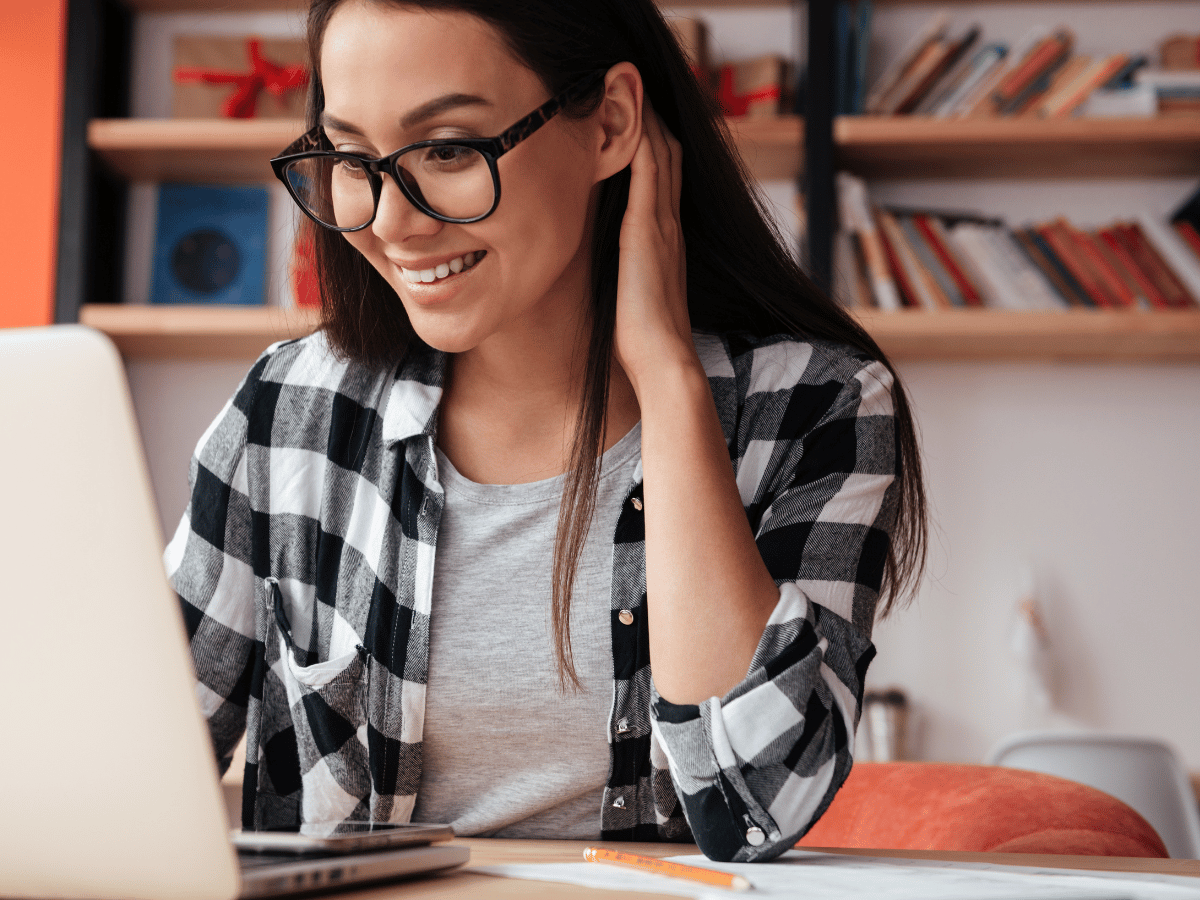We all need a good refresh every now and then in order to remain efficient. Without it, your productivity stalls, unusual mistakes happen – the list goes on.
The same need for a refresh also applies to software, and in this case, we are specifically looking at class management software. After all, the needs of your business evolve with the industry and customers’ needs changing. The software you use to run your gym, swim school, or dance studio has to evolve with you.
Keeping this in mind, refreshing and enhancing Jackrabbit’s Executive Dashboard was a major focus heading into 2024. With the recent release came more than a fresh look. Let’s take a deep dive into the new and improved Executive Dashboard.
What is the Jackrabbit Executive Dashboard?
As the most common first page Jackrabbit users see when they log in, the Executive Dashboard includes key metrics, alerts, and more to show a quick glance of where your business stands in real-time. Each section expands when you click so you can dive into the specifics of the data.
Each time you log in to Jackrabbit, the Executive Dashboard shows information like:
- Enrollments and drops
- Active families and students
- New registrations
- Incomplete time entries for staff
- Accounts that are past due
- And so much more!
Being able to see this information at a quick glance is invaluable to owners, managers, and office staff who are keeping a pulse on the day-to-day activities. While the Executive Dashboard has always been filled with helpful data, the need to update it was no surprise.
>>Check out this overview of the Jackrabbit Executive Dashboard
The ‘why’ behind the Executive Dashboard Refresh
We all know the saying ‘if it’s not broken, don’t fix it’ and in the case of the Executive Dashboard, that may have been the sentiment of some Jackrabbit clients. However, it was a trend among various feedback channels that the interface was outdated and the navigation for new users wasn’t intuitive, making the learning curve larger than necessary.
“Perspective from someone who has been on Jackrabbit for just under a year: when I first saw the original dashboard, I found it to be very old-looking and confusing. It's not very newbie user-friendly. The new dashboard, from the moment I opened it as a beta tester, has been so clear and easy to use.”
Melinda, Manager of Kingston Aeros Trampoline Club
In addition to the consistent client feedback, there are a lot of beneficial features of the dashboard that weren’t being maximized by users. The efforts to refresh the look and build a better foundation for additional functionality were the win-win we all needed!
What are the benefits of the new Jackrabbit Executive Dashboard?
The new dashboard experience has all the same features as the original while getting a facelift and some additional benefits added. With an extensive group of beta testers who actively used the new dashboard for months and provided positive and constructive feedback, Jackrabbit’s Product Team delivered more than initially expected at the time of release to all clients.
Accessible Dashboards From Anywhere
With the addition of the embedded Business Intelligence Dashboard last year, there were many Jackrabbit users that needed to access either dashboard at any given time. To make this as seamless as possible, a new Dashboard menu option was added so that no matter where users are in the system, they can easily select the dashboard they wish to navigate to without creating extra steps or clicks.
For those users who aren’t fans of change, this new Dashboard menu also gives users the opportunity to ease into the new dashboard experience with the option to go back and forth from classic to new. As we increase consistent adoption of the new dashboard, we will be able to easily phase out the classic one without interruption!
Pro-tip: Looking for a quick way to get back to the Executive Dashboard? Just click the Jackrabbit logo in the upper left corner!
Customize Layout by User
Depending on your role, there’s a good chance that you need to focus on certain details more than others and there’s no one-size-fits-all. With the added ability to drag-and-drop widgets, each user can create the view they want and change it as often as they like.
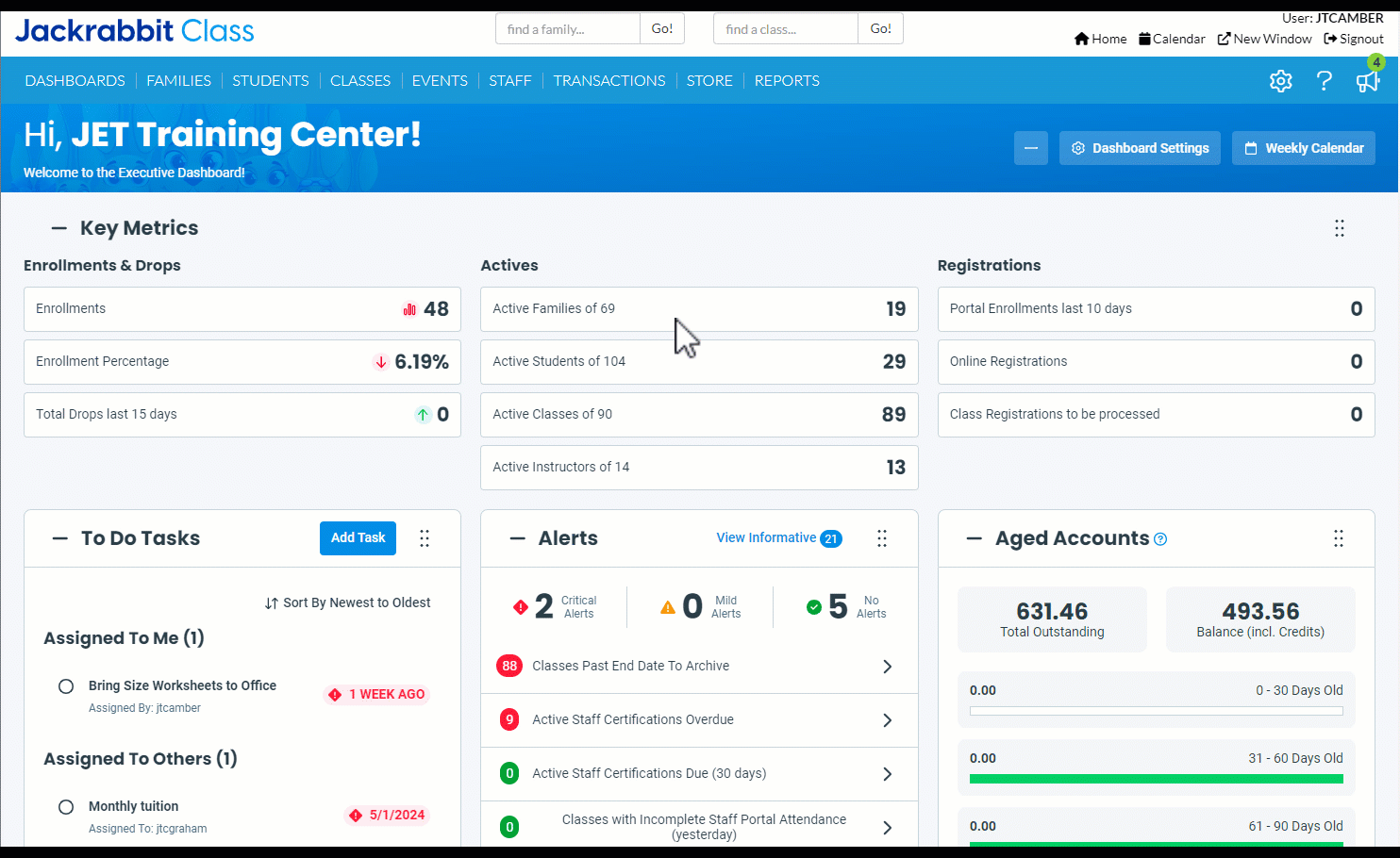
Here’s what a few of our beta testers had to say:
“I’ve been Beta Testing the new dashboard and really like it. I LOVE that we can move the widgets around and collapse them to create our own best experience!”
Meg, Manager of American Ballet Academy
"I like the new dashboard experience. It's clean and well-organized. I also like how the important numbers are at the top.”
Theresa, Owner of Piano Central Studios
“The new dashboard is super customizable so you can make it whatever you want it to be and put the important data for you at the top. You can customize it on a user by user basis. So maybe a director wants KPI’s and another user wants to primarily see tasks, etc.”
Joe, Owner of Dance Connections
Conceal Sensitive Data
The original dashboard also had user permissions associated with different areas to ensure that each user only saw information they are privy to. However, if you were working the front desk or had someone behind you, it wasn’t easy to quickly hide all sensitive data.
With the refreshed Executive Dashboard, one click and you can collapse or expand all widgets simultaneously. This added benefit paired with the ability to drag-and-drop widgets ensures that the wrong eyes aren’t seeing financials such as aged accounts and the revenue summary chart no matter where you are working from!
Love what you’re seeing of the new Executive Dashboard? Get started today and take advantage of the important information you need at your preferred speed – quick!
Central Location for Settings
With the classic dashboard, each section had its own settings where applicable. Thanks to the updates, there’s one, central location for you to access all settings that determine what information is shown on the Executive Dashboard.
The dashboard settings are global for the organization allowing you and your team to work from the same, consistent data!
Know When to Take Action
The Executive Dashboard has always been a place to see quickly where action needs to be taken – anything from store items that need restocking and classes with openings that have a waitlist to incomplete time entries for staff. All of these alerts and more were combined with things that are important but may or may not require action, such as birthdays in the next 14 days and substitutes in the next 30 days.
In the new Executive Dashboard, you can quickly filter alerts to show:
- Actionable vs informative
- Critical vs mild
At any time, you can quickly reset your alerts or view them all!
>>Dive into more details with the help documentation on the Alerts section
The Product Team here at Jackrabbit continues to focus on ways to help you do more with less as they continue to build out the 2024 Product Roadmap. The new and improved Executive Dashboard is just one of those amazing efforts. With the updated interface, better organization, and flexibility of information displayed, the groundwork is in place to continue to enhance the dashboard with highly requested features.
Save time (and your sanity) with the Jackrabbit Executive Dashboard and much more when you create your free account today!