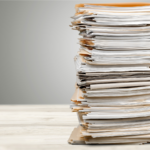Jackrabbit Application Status
Welcome to the Jackrabbit Status Page, the image below is a direct monitoring connection to our Jackrabbit Servers and indicates our “uptime.” If the status is green for this date, our servers are operating normally. Please check our helpful hints below or contact support@jackrabbittech.com if you are having difficulty accessing the Jackrabbit application.
Unable to access Jackrabbit?
Red or yellow status indicating Service Disruption or Service Outage
Red or Yellow status on the image above indicates that Jackrabbit is having a service related issue and your access and navigation of Jackrabbit may be a problem.
Contact support
Support is immediately alerted of problems. Calling or emailing Support will not provide immediate answers. If you would like to contact support, it will create a ticket and they will reply when the issue is resolved.
Facebook User Group
The Jackrabbit Facebook Users Group is an area where we post updates as we have them. Request to join the group and look for pinned posts related to the outage. Please allow Jackrabbit to keep communication centralized.
Continue to try Jackrabbit
Keep trying the Jackrabbit application. Refreshing the application, clearing your cache and opening the application in an incognito/private window may alleviate these issues.
Green status indicating Jackrabbit is operating normally
If you are unable to access the application and the status page shows our servers are functioning as normal, please try some of the other troubleshooting items listed below.
Try using your cellphone
Using data (not wifi) access the Jackrabbit application. If you are able to access Jackrabbit using data on your cellphone – you have an interruption in your Internet Service.
Try a different browser
Try a different browser to access Jackrabbit. If you have success using an alternate browser, clear your most commonly used browser’s cache and see if that helps gain access.
Try rebooting your router
Unplug your router for 30 seconds. This can sometimes fix certain internet connectivity issues, from no internet connectivity to slow wireless connections.
What You Can Do
Watch our video
Watch the YouTube video that explains what you may be experiencing.
Check for issues
Check if your individual Internet Service Provider (ISP) is having any issues.
Email Support
You can email support directly outside of your database: support@jackrabbittech.com.
Facebook Group
Join our Facebook Users Group for updated information.
What happens now?
If things go awry and our servers are having performance issues, our engineering team will be actively working on issues. They understand the importance of these outages and the effects they have on you and your operation.
If this issue is related to your Internet Service Provider, Jackrabbit is unable to determine how long your provider may be having issues connecting to our servers. We completely understand the frustration that this may cause. Typically, disruptions are handled in short order. You could try going to another location that has a different internet provider until the outage is resolved.