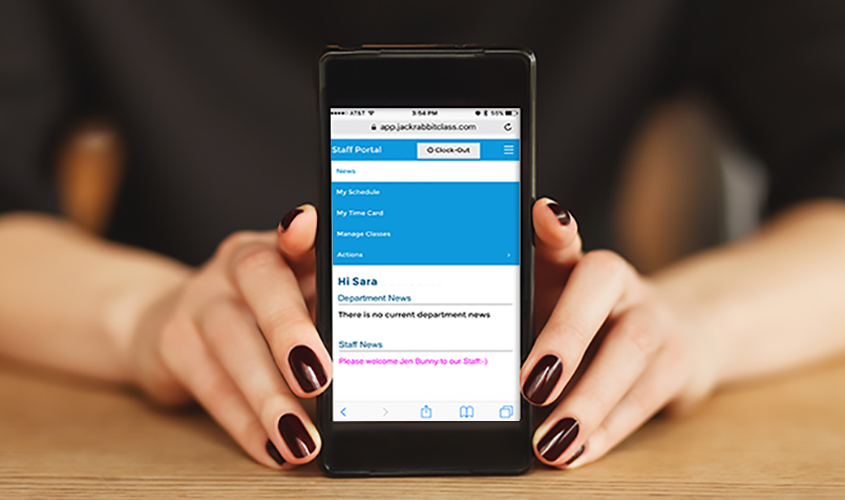The Staff Portal is a powerful component of your Jackrabbit database with many features and functions that can be utilized by an organization’s employees.
The Staff Portal is separate from your Jackrabbit database, and allows your staff to manage their classes and time outside of Jackrabbit without having access to sensitive data like financial information that is contained within your database.
As an owner/manager/administrator with the necessary User Permissions, in the Staff Portal you can:
- Utilize the Guided Staff Portal Setup located under the Staff Portal dropdown list to get your Staff Portal setup and running in just a few minutes.
- Communicate with your staff using the Staff and Department News categories that can be edited and broadcast to all staff and/or to specific departments.
- Set a login message to be displayed to an individual staff member on his/her News tab in the Staff Portal.
- Customize and adjust Staff Portal Settings (Staff Portal > Settings > Portal Settings) for individual staff members or update global Staff Portal settings.
- Choose how much parent and student information you want visible when your staff is taking attendance (including student photos).
- Allow access to the Time Clock feature to record your employees’ hours worked (hours can be tracked via clock in/out, manual in/out, or total hours methods, and can be customized for each employee on his/her individual Staff Portal tab in the Staff record).
- Allow access to the Attendance feature so staff can take attendance for their classes, mark students eligible for make-ups when classes are missed, and email parents quickly while marking attendance.
- Allow access to the Skills/Levels feature so staff can track skills/levels progress for each student in their classes and email parents updates on individual student progress.
- Grant remote access to the Time Clock, Attendance, and Skills/Levels features for all staff so they can have continual access and be mobile-ready at a moment’s notice.
As a staff member, you can:
- See current Staff and Department news from your employer as soon as you log into the Staff Portal.
- View and print your schedules for classes and events from the My Schedule tab.
- Log into a secure portal to record your time with the Time Clock.
- Manage your classes’ Attendance, including marking students eligible for makeups, and emailing parents directly from within the Staff Portal.
- Manage your classes’ Skills/Levels by marking dates that skills/levels are started, tested, and attained – including related notes, and emailing parent updates as needed.
- If remote access is granted, manage your classes and time outside of Jackrabbit directly from your mobile device.
- If remote access is granted and student photos are visible, snap a quick photo of each student from your mobile device and save it to the Jackrabbit database.
The Staff Portal is intended to give employees ready access to the tools needed to effectively and efficiently manage their classes, while maintaining the security of the data contained within your Jackrabbit database.
If you are not using all of the Staff Portal’s features and functions, now is a great time to start!
Your set-up is guided for you in the feature navigation.
You can find more information on each feature of the Staff Portal in our Help Center.