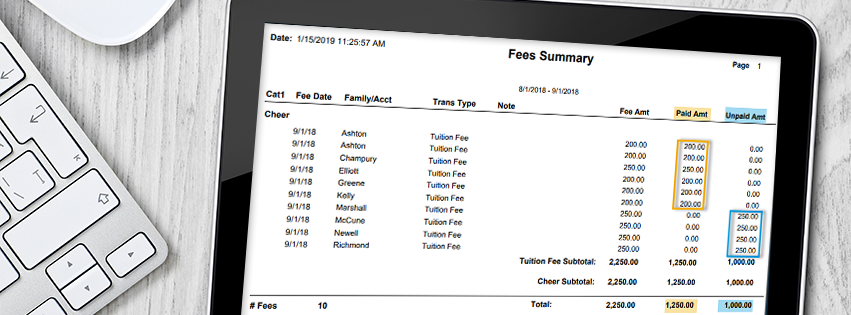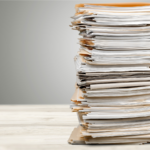Knowing the Status of Posted Fees Made Easier with New Report
Have you ever wanted to pull a report based on a specific fee (i.e. Meet Fee, Costume Deposit) to see what has been paid and what is still owed? The Fees Summary report will allow you to see the fee amount posted, amount paid and amount unpaid all in one place. No need to use multiple reports to collect this information.
Highlights about this report include:
- Simple format providing valuable information using Transaction Date.
- Easy to read – only one row per fee is displayed.
- Amount paid column includes all account credits, not just payments.
- Can view accounts receivables by a specific Category 1 or Transaction Type.
Once released, the Fees Summary Report can be found by hovering over the Reports menu and selecting All Reports. Don’t forget…if you want to find the report quickly in the future, just hover your mouse over the report name and click the heart to make it a Favorite. We hope you find this report helpful in keeping up with accounts receivables each month and much more!