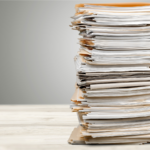Jackrabbit’s Recital module makes it so easy to create your recital!
In just a few quick steps you create your recital, can drag and drop existing classes’ right into the correct performances, makes it easy to ensure you do not have any performance conflicts, easy to adjust students and performance times. A huge time saver!
And you can create the program directly from the recital module.
Quick and Easy!!
1. Create the Recital Name
- Go to EVENTS -> List Recitals.
- Click the Create New Recital button.
- In the Create New Recital Pop-up window, enter a recital name and recital date. Save.
- Click OK when prompted.
2. Add the Performances
- Go to EVENTS -> List Recitals.
- Click a recital name.
- In the Recital Editor, click Add.
- In the Add Performance pop-up window, enter a Performance Name. Song, Length, and Notes may be entered optionally.
- Save.
- Repeat until all performances have been added.
3. Add the Classes who will be in the Performances
- Go To EVENTS -> List Recitals.
- Choose a recital from the Recital Listing.
- In the Recital Editor -> Select a Class (left column); classes are grouped first by Location, then by Category 1. Click any plus sign (+) or double-click any Location and Category to display classes.
- Click any class name on the left, hold down the mouse button and drag the class to a performance on the right. When the class has been dragged to its destination, release the mouse button. Save Changes regularly.
- After a class has been added to a performance, click the + sign next to the Performance to view the class. Click the + sign next to the class to view the students. To view all performances and classes, click Expand / Collapse All.
- To remove a student from a performance, uncheck the box next to the student’s name.
4. Finalize the Recital
- Identifying Conflicts (based on Conflict Gap #)
- Change Performance order if needed
- Move or Remove any Student from a Performance
- Move or Remove any Class from a Performance
- Refresh Rosters
- Recital Reports
5. Create the Recital Program
- Print Detail Report is used to create recital programs. Export the report to Microsoft Word or Microsoft Excel and manipulate the information as needed to create a program.